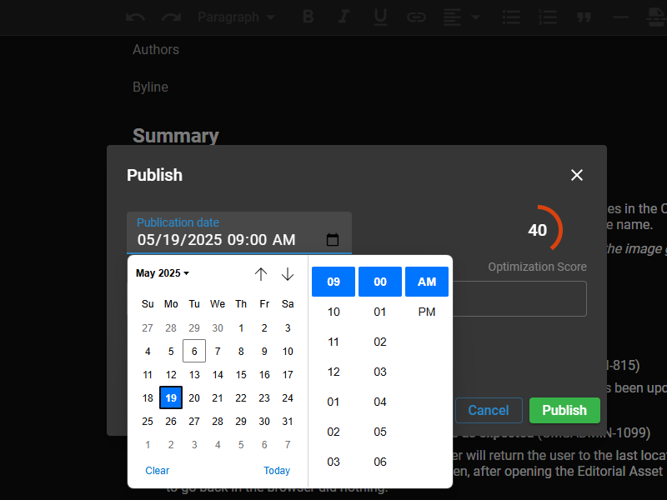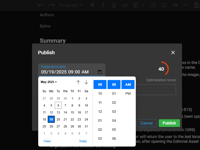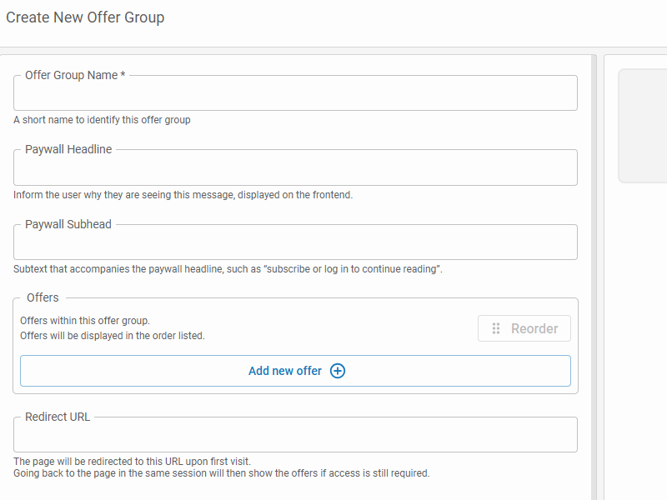📸 BLOX NXT 0.19.0 - Image Gallery
- Updated
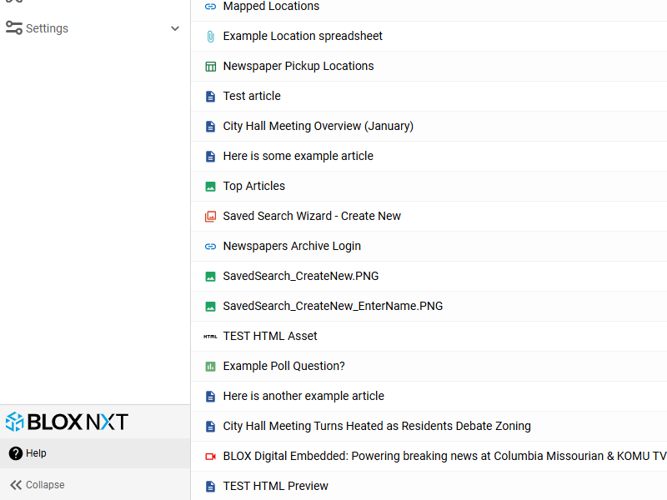
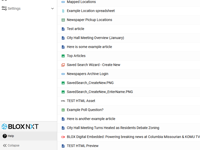
Provide Context Sensitive Help based on where help is accessed (CMSADMIN-881)
To better provide help content appropriate to the immediate needs of the BLOX NXT user, clicking ‘? Help’ in the lower left will take you directly to the help article related to your current BLOX NXT application. Previously clicking ‘? Help’ would unconditionally take you to the BLOX NXT Help Home Page.
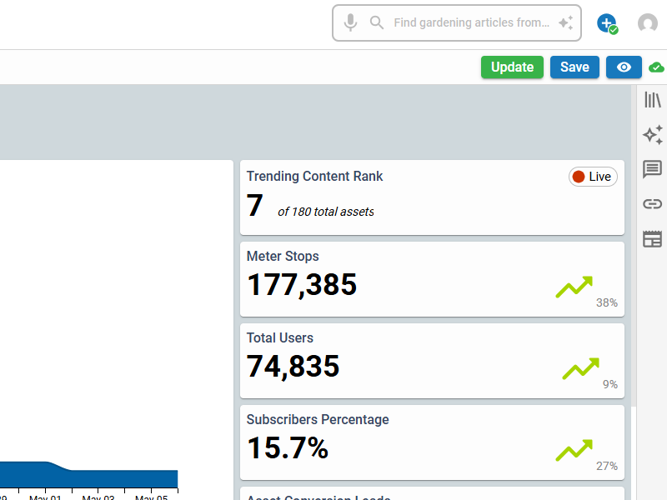

Update Trending Content Rank widget to display additional information (CMSADMIN-1073)
For clarity, the Trending Content Rank widget on Editorial Asset Dashboard has been updated to provide additional information providing perspective about the given rank (example: “7 of 180 total assets”). Previously only the rank (in our example, “7”) was displayed.
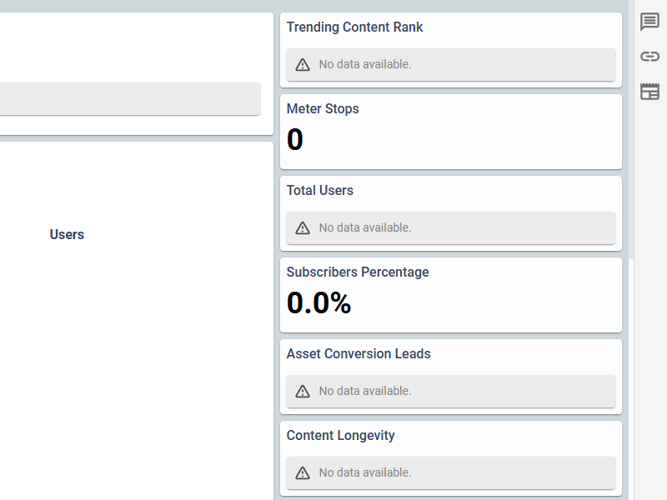
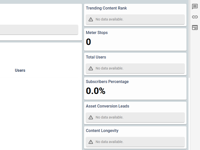
Update dashboard related messaging when no data is available (CMSADMIN-1284)
For clarity, consistency, and transparency the message displayed when no data results are available has been updated from, “An unknown error occurred“ to “No data available” for all dashboard widgets.
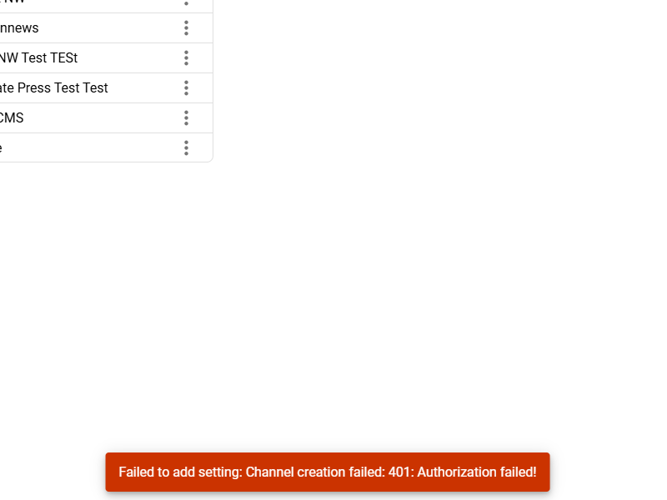

Update messaging when channel is setup with invalid credentials (CMSADMIN-1278)
For clarity, and for parity with the BLOX CMS Admin, the message displayed when a BLOX VMS, Wordpress, or YouTube drive type channel is setup with invalid credentials has been updated from, “Failed to add setting: [object Object]“ to “Failed to add setting: Channel creation failed: 401 Authorization failed!“.
More like this...
Provide Context Sensitive Help based on where help is accessed (CMSADMIN-881)
To better provide help content appropriate to the immediate needs of the BLOX NXT user, clicking ‘? Help’ in the lower left will take you directly to the help article related to your current BLOX NXT application. Previously clicking ‘? Help’ would unconditionally take you to the BLOX NXT Help Home Page.
Update Trending Content Rank widget to display additional information (CMSADMIN-1073)
For clarity, the Trending Content Rank widget on Editorial Asset Dashboard has been updated to provide additional information providing perspective about the given rank (example: “7 of 180 total assets”). Previously only the rank (in our example, “7”) was displayed.
Ensure the Publication Date selection is compatible with dark mode (CMSADMIN-815)
For consistency, the Publication Date selection in the Publish / Update Dialog has been updated to be compatible with Dark Mode.
Update messaging when channel is setup with invalid credentials (CMSADMIN-1278)
For clarity, and for parity with the BLOX CMS Admin, the message displayed when a BLOX VMS, Wordpress, or YouTube drive type channel is setup with invalid credentials has been updated from, “Failed to add setting: [object Object]“ to “Failed to add setting: Channel creation failed: 401 Authorization failed!“.
More like this...
As featured on
In this release of BLOX NXT (version 0.19.0), we are introducing our initial iteration of Context Sensitive Help that will provide help content based on where you are within the application, made Bylines multi-line, and more.