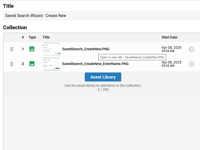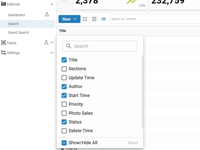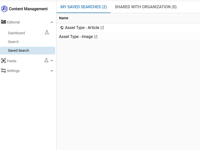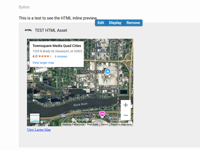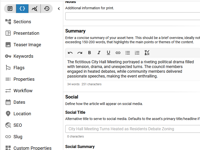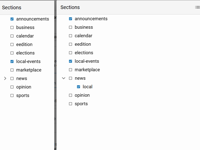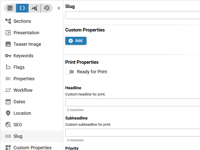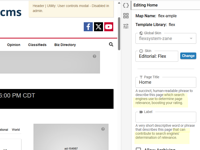Summary
In this release of BLOX NXT (version 0.18.0), we have expanded the preview functionality to display draft updates made since the last publish, made improvements to inline assets to surface information such as Alignment, Widget, Presentation, and Caption, laid the groundwork to know the date and time when a Contact was created, plus so much more!
💡 Looking for more? They say an image is worth a thousand words, check out the image gallery at the bottom to view related images for release notes marked with a 📸.
Features and Improvements
Editorial
Display Draft updates in Preview (CMSADMIN-1152)
To help editors review updates to published assets, draft updates are unconditionally displayed when viewing the preview of an asset that is in Draft Status.
Add New Asset Option to the Search Page 📸 (CMSADMIN-882)
Editors may click the New Asset option to the left of the search filter and select the type of asset they wish to create. This is designed as a ‘more intuitive’ option to the Create Shortcut option in the upper right.
Allow assets within a Collection Asset to be opened 📸 (CMSADMIN-1121)
While viewing a Collection Asset, an editor may open any asset within that collection by clicking on the asset name. The child asset will open in a new tab.
Make the Photo Sales column available when managing columns in search results 📸 (CMSADMIN-1136)
For parity with the Legacy Admin, the Photo Sales column is available for selection when managing the search result columns within the Editorial Search Page.
Display ‘globe’ icon next to Shareable Saved Searches 📸 (CMSADMIN-967)
A globe icon will now appear next to any Shareable Saved Search that you have created, making it easier to visually distinguish saved searches that are accessible to others.
Ensure inline HTML Assets display preview 📸 (CMSADMIN-1130)
To assist with copy editing, inline HTML Assets added to an article asset, will display their preview.
Surface Display Settings for inline assets and Captions for inline images 📸 (CMSADMIN-1026)
To assist with copy editing, Alignment, Width, and Presentation are displayed at the bottom of all inline assets when they are set to a value other than ‘Default’. Additionally, Caption for inline images is displayed when set.
Add character count to Summary Metadata 📸 (CMSADMIN-1168)
For parity, a character count has been added below the Summary field within the Article Metadata.
Update tree view display for Section Metadata 📸 (CMSADMIN-816)
For consistency between applications, the tree view display for Section Metadata has been updated to use greater-than (‘>’) to show subsections instead of plus sign (‘+’).
Updates to Slug field in Metadata 📸 (CMSADMIN-1075)
Slug has its own section within the Metadata Fields. Additionally, Slug will display a value previously entered in the Legacy Admin.
Presentation may be set within the Metadata 📸 (CMSADMIN-1205)
Presentation has its own section within the Metadata Fields where applicable (Image, Collection, and Article assets). Additionally, Presentation will display the value previously selected in the Legacy Admin.
Community
Hide deleted and expired rates from selection in the Change Next Subscription Rate and Cancel Subscription Wizards (CMSADMIN-1113)
Deleted and expired rates no longer appear in the Change Next Subscription Rate and Cancel Subscription wizards, reducing clutter and preventing accidental selection of outdated options.
Replace ‘Subscriber Since’ Column in Contact Search with 'Created Date' (CMSADMIN-1106)
For clarity and for better future sorting, the column ‘Subscriber Since’ (a date field when the subscription started) in the Contacts Search Results, has been updated to ‘Created Date’ (a date and time field when the user was created).
📝 this value will display blank until BLOX CMS: Core (version 1.87.0) is released. The Subscriber Since date will still be available on the Single Customer View by looking at the Subscriptions widget for a given subscription, example: "Subscribed Feb 03, 2025".
Home
Service Updates widget on Home Dashboard updated to display expected status color (CMSADMIN-982)
The Service Updates widget on the Home Dashboard now correctly shows status colors (e.g., green, yellow, red) to reflect system health, making it easier to assess service status at a glance.
BETA
Community - Create Service Detail View (CMSADMIN-833)
A Service Detail View has been created. The Service Detail View is currently READ ONLY. Designed to streamline service management, the Service Detail View will allow administrators to view and edit services in a full-screen experience.
Design - Update help text in Page Properties 📸 (CMSADMIN-1064)
The help text beneath the Page Title and Label fields in Page Properties has been updated for improved clarity and guidance.
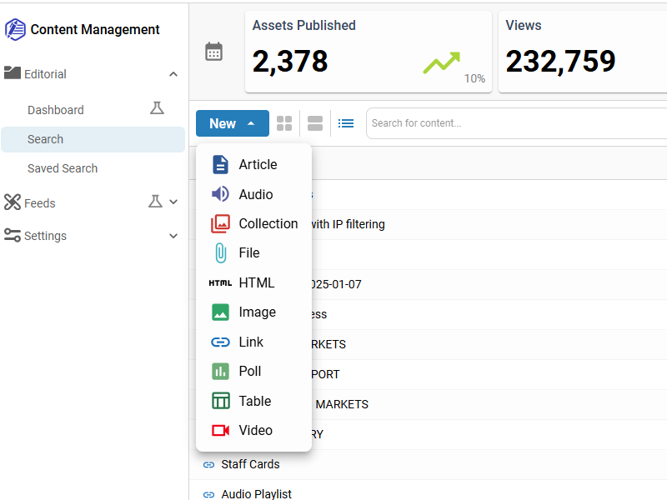
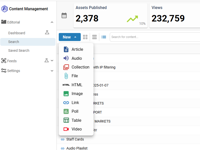
Add New Asset Option to the Search Page (CMSADMIN-882)
Editors may click the New Asset option to the left of the search filter and select the type of asset they wish to create. This is designed as a ‘more intuitive’ option to the Create Shortcut option in the upper right.


Surface Display Settings for inline assets and Captions for inline images (CMSADMIN-1026)
To assist with copy editing, Alignment, Width, and Presentation are displayed at the bottom of all inline assets when they are set to a value other than ‘Default’. Additionally, Caption for inline images is displayed when set.

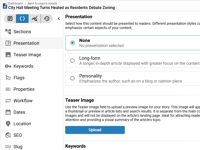
Presentation may be set within the Metadata (CSMADMIN-1205)
Presentation has its own section within the Metadata Fields where applicable (Image, Collection, and Article assets). Additionally, Presentation will display the value previously selected in the Legacy Admin.
📸 BLOX NXT 0.18.0 - Image Gallery
Add New Asset Option to the Search Page (CMSADMIN-882)
Editors may click the New Asset option to the left of the search filter and select the type of asset they wish to create. This is designed as a ‘more intuitive’ option to the Create Shortcut option in the upper right.
Make the Photo Sales column available when managing columns in search results (CMSADMIN-1136)
For parity with the Legacy Admin, the Photo Sales column is available for selection when managing the search result columns within the Editorial Search Page.
Display ‘globe’ icon next to Shareable Saved Searches (CMSADMIN-967)
A globe icon will now appear next to any Shareable Saved Search that you have created, making it easier to visually distinguish saved searches that are accessible to others.
Surface Display Settings for inline assets and Captions for inline images (CMSADMIN-1026)
To assist with copy editing, Alignment, Width, and Presentation are displayed at the bottom of all inline assets when they are set to a value other than ‘Default’. Additionally, Caption for inline images is displayed when set.
Add character count to Summary Metadata (CMSADMIN-1168)
For parity, a character count has been added below the Summary field within the Article Metadata.
Updates to Slug field in Metadata (CMSADMIN-1075)
Slug has its own section within the Metadata Fields. Additionally, Slug will display a value previously entered in the Legacy Admin.
Presentation may be set within the Metadata (CSMADMIN-1205)
Presentation has its own section within the Metadata Fields where applicable (Image, Collection, and Article assets). Additionally, Presentation will display the value previously selected in the Legacy Admin.
Improvements and Bug fixes
BLOX NXT 0.17.1 → .3 - Previously Released
Version 0.17.1 - Mar. 26 @ 10AM CT
Editorial - Display Asset Locked message on open if asset open in Legacy Admin 📸 (CMSADMIN-1213)
In an effort to eliminate frustration related to users making edits to an asset in the NXT Admin only to realize that the asset cannot be saved due to it being open in the Legacy Admin, an “Asset Locked” message will be displayed when opening an asset if that same asset is open in the Legacy Admin.
Version 0.17.2 - Apr. 7 @ 1PM CT
Editorial - Resolve display issues with Insert Action Button and Floating Action Menu items 📸 (CMSADMIN-891)
The Insert Action Button within the Formatting Palette on the Article Content Panel will display with a scrollbar if the screen height is not tall enough to display the whole menu.
Additionally, the Floating Action Menu options ‘Horizontal Rule’ and ‘Page Break’ will display when the Content field is expanded within the Content Overview Panel.
Editorial - Resolve display issues with the Metadata Selection Modal (CMSADMIN-1276)
When editing Section, Keywords, or Flags Metadata, previously selected values will display in the ‘Selected’ section.
Editorial - Eliminate whitespace in Advanced Filter selection (CMSADMIN-995)
Improved the layout of the Advanced Filter panel in the Editorial app by eliminating excess whitespace around selected filters. This creates a cleaner, more compact display and makes it easier to scan selected filter criteria.
Version 0.17.3 - Apr. 14 @ 1PM CT
Editorial - Resolve issue with updating poll asset answer color in Firefox (CMSADMIN-638)
The answer color on a Poll type asset can be updated. Previously in Firefox the user could select an updated color but the answer color would not update.
Editorial - Ensure Asset Dashboard is displaying stats for selected asset (CMSADMIN-1299)
The asset dashboard will display stats related to the asset you are viewing. Previously if you were to flip between a couple of assets, it was possible that the asset dashboard would display stats from a previously viewed asset.
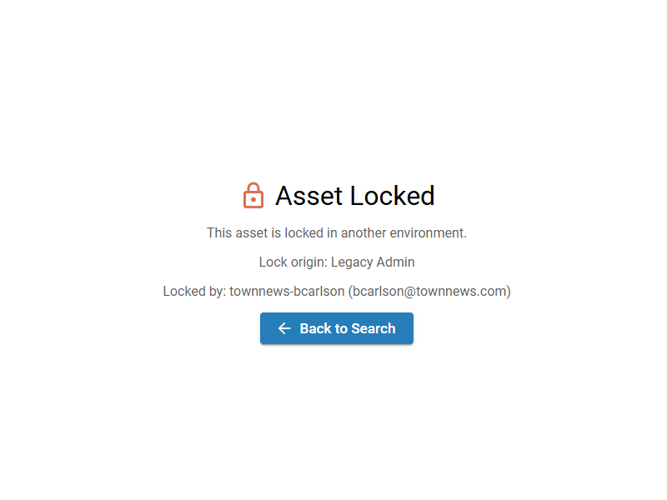
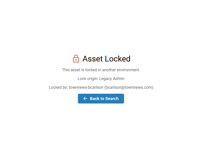
Version 0.17.1 - Mar. 26 @ 10AM CT
Editorial - Display Asset Locked message on open if asset open in Legacy Admin (CMSADMIN-1213)
In an effort to eliminate frustration related to users making edits to an asset in the NXT Admin only to realize that the asset cannot be saved due to it being open in the Legacy Admin, an “Asset Locked” message will be displayed when opening an asset if that same asset is open in the Legacy Admin.

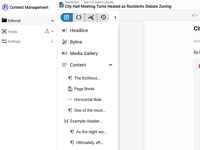
Version 0.17.2 - Apr. 7 @ 1PM CT
Editorial - Resolve display issues with Insert Action Button and Floating Action Menu items (CMSADMIN-891)
The Insert Action Button within the Formatting Palette on the Article Content Panel will display with a scrollbar if the screen height is not tall enough to display the whole menu.
Additionally, pictured, the Floating Action Menu options ‘Horizontal Rule’ and ‘Page Break’ will display when the Content field is expanded within the Content Overview Panel.
📸 BLOX NXT 0.17.1 → .3 - Image Gallery
Version 0.17.1 - Mar. 26 @ 10AM CT
Editorial - Display Asset Locked message on open if asset open in Legacy Admin (CMSADMIN-1213)
In an effort to eliminate frustration related to users making edits to an asset in the NXT Admin only to realize that the asset cannot be saved due to it being open in the Legacy Admin, an “Asset Locked” message will be displayed when opening an asset if that same asset is open in the Legacy Admin.
Version 0.17.2 - Apr. 7 @ 1PM CT
Editorial - Resolve display issues with Insert Action Button and Floating Action Menu items (CMSADMIN-891)
The Insert Action Button within the Formatting Palette on the Article Content Panel will display with a scrollbar if the screen height is not tall enough to display the whole menu.
Additionally, pictured, the Floating Action Menu options ‘Horizontal Rule’ and ‘Page Break’ will display when the Content field is expanded within the Content Overview Panel.
This release also makes minor infrastructure changes that should not be noticeable to admin or front-end users.
If you experience any issues or have any questions, please contact customer support at (800) 293-9576 or BLOXDigital.com/support.