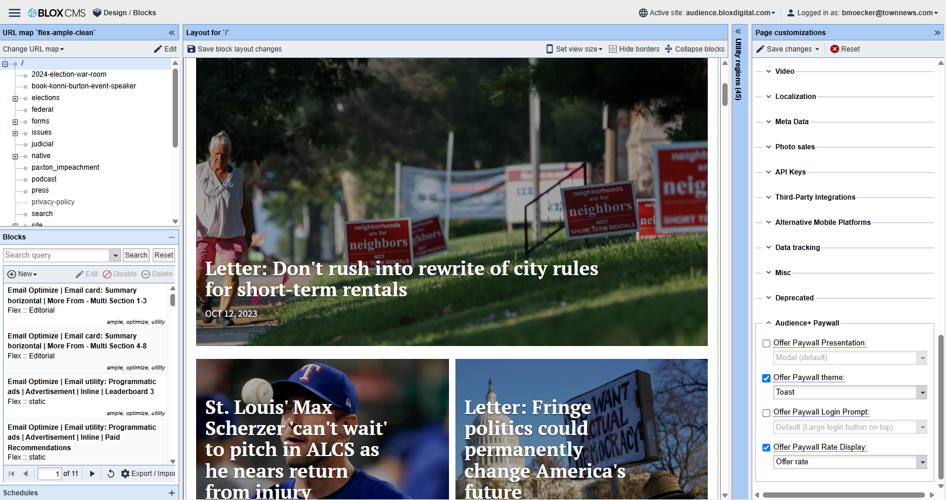In this release of FLEX Templates (version 3.264.0), we have added a feature that allows for more control on what is displayed on the Audience+ paywall purchase page, are introducing Unified URL Handling, and have made a number of improvements and bug fixes.
FEATURES
Show Rate Name on 1-page purchase instead of Rate and Duration (FLEXBLOX-10504)
We have added a new feature that allows the Audience+ paywall purchase page to display the Offer’s Rate field instead of the Rate and Duration fields from the Service.
This gives marketers more control over how pricing is presented, such as changing "$1 for 90 days" to "$1 for 3 Months." To enable this, set the “Audience+ Paywall > Offer Paywall rate display” page customization to “Subscription service” in Design Blocks at your root URL (/).
Unified URL Handling for SPA Routes (FLEXBLOX-10513)
We’re introducing Unified URL Handling to BLOX CMS, now available in BETA for developer partners creating modern, app-like site sections.
This feature allows any URL under a defined path (e.g., /events/, /projects/) to serve the same template, even if the exact link doesn’t exist in BLOX. It’s designed to support Single Page Applications (SPAs) and other dynamic experiences by preventing 404 errors and streamlining front-end routing.
A default SPA skin, modeled after the Editorial layout, is also available to speed up development and ensure visual consistency.
Now in BETA — reach out to Customer Support if you're interested in testing or want to share feedback.
IMPROVEMENTS
Support for Alt Text on Image Assets (FLEXBLOX-9861)
Image assets now include an optional Alt Text field, which will be rendered as the alt attribute on all corresponding img elements across the site.
Previously, alt text was typically derived from the image title or system defaults. With this update, users can provide custom, descriptive alt text directly on each image asset.
Send First and Last Name to Subscription on PayPal Purchase (FLEXBLOX-10445)
We have improved the PayPal purchase process to include first and last name in the subscription data when those fields are required on the purchase page.
Add opt point to A+ Paywall receipt tab (FLEXBLOX-10556)
We have added a macro to the Audience+ thank you receipt page, allowing partners to display custom messages to users upon completing a transaction.
Require Address for Google Pay (Elavon) Subscriptions (FLEXBLOX-10535)
We have added support for capturing the billing address when Google Pay is used on the Audience+ purchase form and billing address is enabled.
Single Page Purchase - Toast Theme for E-Edition (FLEXBLOX-10171)
We added support for the E-Edition application to display the Audience+ Toast paywall design instead of the default modal presentation.
BUG FIXES
Modal paywall presentation for non-article asset pages should be enforced (FLEXBLOX-10557)
We fixed an issue where paywalls using the in-page display were not triggered correctly on non-article asset pages. These pages will now consistently show the paywall in modal form.
Prevent payment form submission without entering CVV (FLEXBLOX-10591)
We fixed an issue where, in some cases, users could submit a payment form without entering a CVV. The submit button is now disabled until all payment fields are completed and valid.
Legacy e-Edition doesn't always grant access (FLEXBLOX-10594)
We fixed a bug where the legacy e-Edition did not always grant access correctly for users who were logging in or already logged in.
Fixed image sizing issue in Outlook mobile app for email newsletters (FLEXBLOX-10455)
Images in Email Card: Summary Horizontal and Vertical blocks were appearing oversized in the Outlook mobile app, causing layout issues. This was due to the max-width: 100% rule no longer being respected in Outlook. The issue has been resolved by switching to width: 100% and removing max-width, with no negative impact observed in other email apps.
Restored missing user sign-in and sign-up events (FLEXBLOX-10541)
Resolved an issue where sign-in and sign-up events were not firing correctly on the one-page purchase flow, resulting in missing user identification parameters. These events now function as expected.
This release also makes minor infrastructure changes that should not be noticeable to admin or front-end users.
If you experience any issues or have any questions, please contact customer support at (800) 293-9576 or BLOXDigital.com/support.