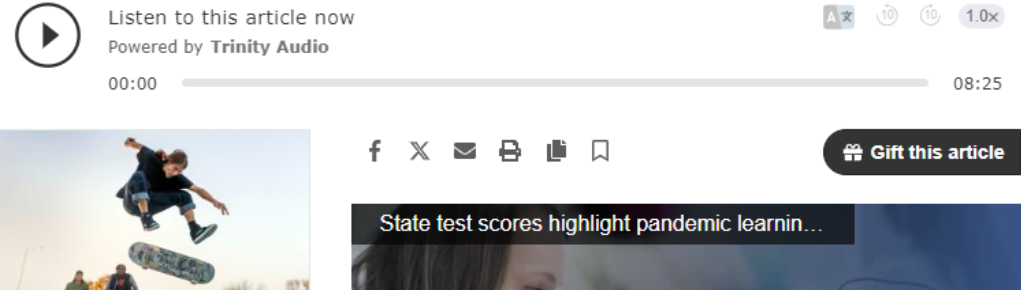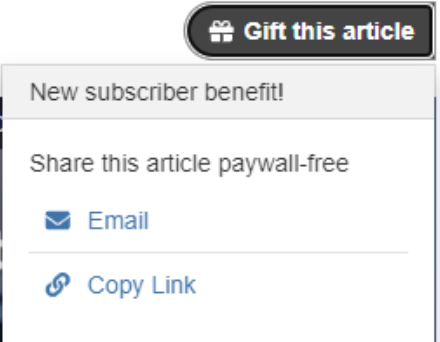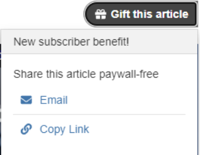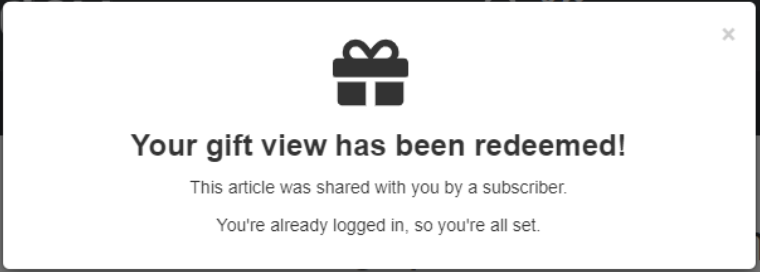In this FLEX Templates release we are excited to introduce Article Gifting, a new feature aimed at boosting retention and subscriber engagement. In addition, we’ve made improvements to the display of Save Rates within the Self-Serve Cancel workflow, weather index pages, and a bug fix to the star ratings UI.
FEATURES
✨ Boost retention and subscriber engagement with Article Gifting ✨
Empower your subscribers to act as your brand ambassadors with our new Article Gifting feature powered by BLOX Audience+. With a couple of clicks, you can enable exclusive new benefits to your subscribers, provide word of mouth marketing, and foster a sense of community with your audience.
How it works: Once enabled, Subscribers can "gift" articles to non-subscribers, offering free access without encountering a paywall. With customizable settings for each service type, you can personalize your subscriber benefits to tailor the number of article gifts based on their subscription level. You can choose to allow subscribers to gift 3, 5, 10, 15, or 20 articles per month. Security measures are baked in for your peace of mind: each gifted article is redeemable only once, resets monthly, and expires after 30 days.
For more details on Article Gifting, check out How to setup Article Gifting, Article Gifting - User Workflow, and Article Gifting - FAQ.
If you are already a BLOX Audience+ customer, this new subscriber benefit is FREE. If you are a Subscriptions Pro or BLOX Audience customer, please submit a ticket or contact your sales rep to upgrade. (FLEXBLOX-10164)
Article Gifting
IMPROVEMENTS
We've enhanced the weather index pages by adding Dew Point information to the weather details. To view the Dew Point, navigate to the weather page, scroll to the "Upcoming > Next 12 hours" section, and click the "+" icon to open the dropdown. The Dew Point will appear as the last item on the list, following the UV index. (FLEXBLOX-10360)
We’ve fixed an issue with the mapped presentation mode of the "Classifieds card: Product" to now display numbers associated to the appropriate asset items. (FLEXBLOX-10189)
We are enhancing the display of Save Rates in the Self-Serve Cancel workflow. The Rate Name will now be shown instead of the Service Name, and the duration of the term will be presented in a more user-friendly format, such as “1 year” instead of “365 days.” BLOX Audience+ and Premium Credit Card Management features are required for Self-Serve Cancel. To learn more, contact your sales rep or submit a customer support ticket. (FLEXBLOX-10276)
When a full billing address is required for new subscriptions using the 1-page purchase form, the Update Subscription form will now also require the address. This ensures that the self-serve card update form includes the necessary information when Address Verification Service (AVS) is enabled on a payment handler. (FLEXBLOX-10358)
BUGS
We've fixed an issue where content in sticky side regions (e.g., global-side-sticky) could overlay other content. This occurred when ads or images loaded after the sticky element's position was initially calculated. The fix ensures proper positioning as content loads dynamically. (FLEXBLOX-10362)
We've resolved an issue where the star ratings UI was displayed but non-functional when the "Reactions" feature was disabled in the "Community / User Accounts" admin. The star ratings UI will now only display if the "Reactions" feature is enabled. Additionally, it will show a message if reactions are restricted to logged-in users, similar to the behavior of the reactions feature. (FLEXBLOX-10363)
This release also makes minor infrastructure changes that should not be noticeable to admin or front-end users.
If you experience any issues or have any questions, please contact customer support at BLOXDigital.com/support.